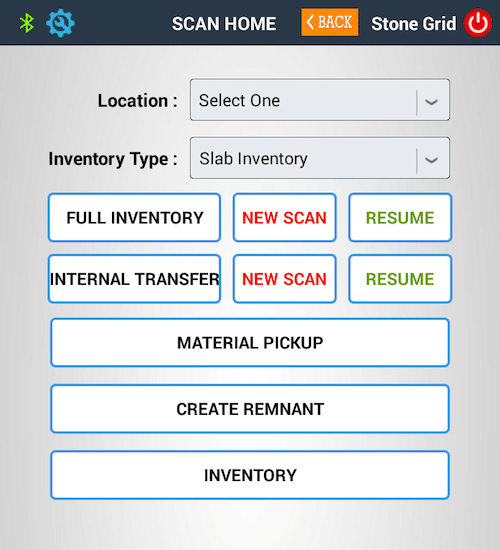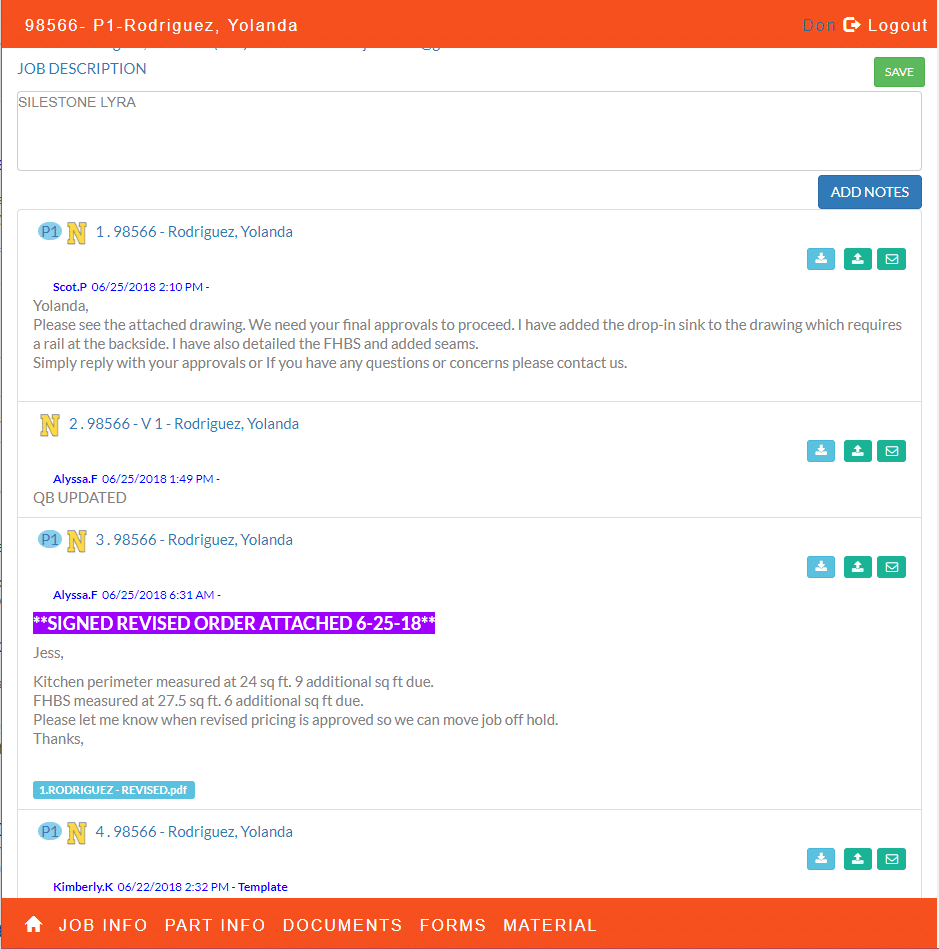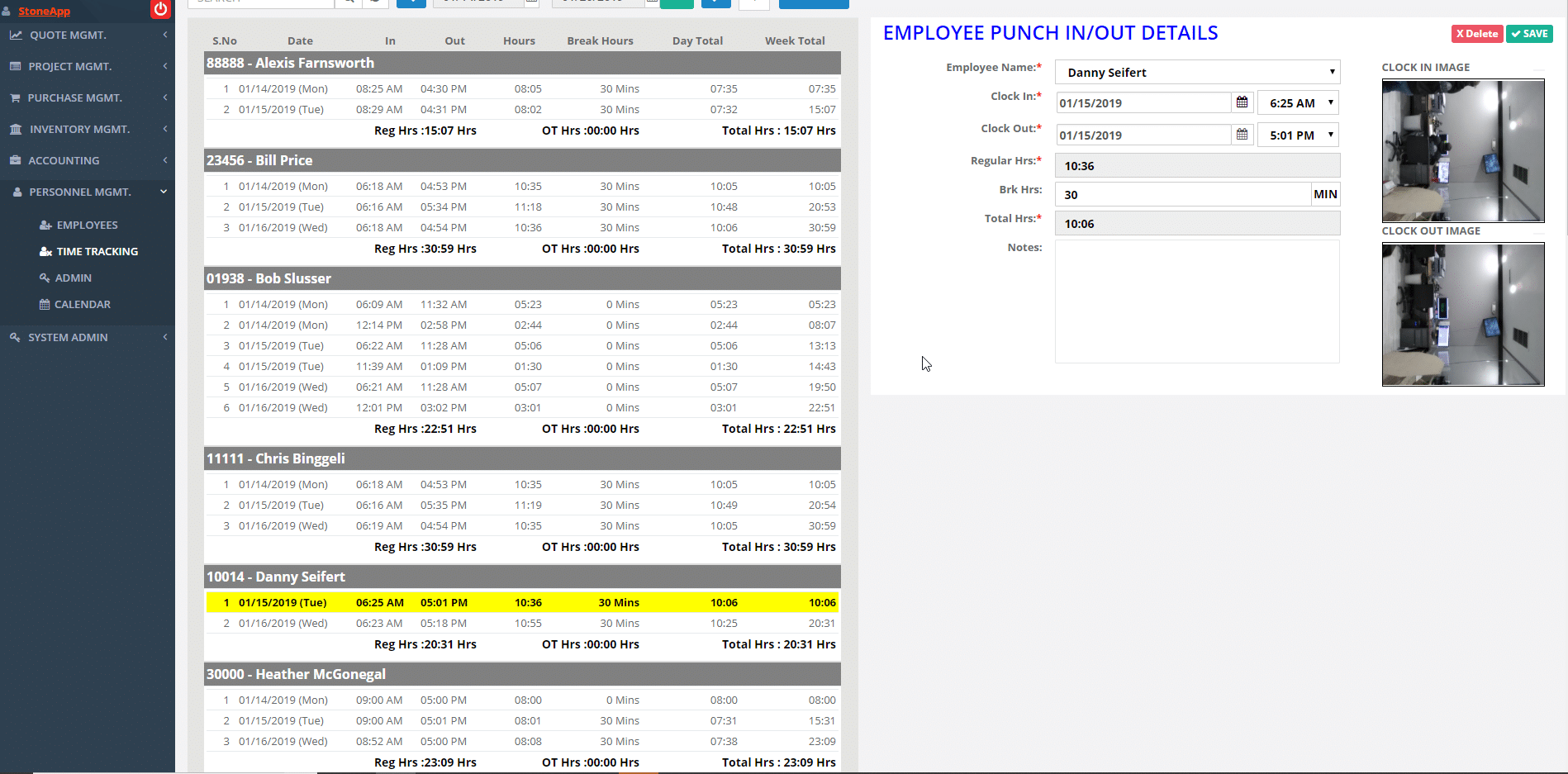Inventory App and Barcoding
Precisely transfer material. Know material to pick. Accurately keep inventory. Maximize employee time
By using Stoneapp inventory app. Managing your inventory is made more accessible. Using barcodes and scanners, your Full Inventory that may have taken multiple days can be completed in a much smaller amount of time. Of course, it depends on the number of scanners, locations, inventory, and the speed of the user running the report to process the scan.
Daily internal transfers and pick tickets also assist in keeping your inventory on track. Audits on individual stock #’s will let you know the last time that piece of stock was scanned, by whom, and where. This partner well with the missing report that is provided after each Full Inventory is complete. Filtering by stock type and status, you can prioritize finding reserved stock for upcoming cuts.
And, you can create remnant directly from the saw.
Parts Tracking
Decrease mistakes. Increase responsibility. Monitor labor hours.
- Accurately track resource labor hours
- Properly compare workmanship and time
- Increase visibility and responsibility on craftsmanship
- Decrease mistakes on parts through the process
- Ensure Quality Control at each station
Now You Can Know How Profitable Each Job Is—At Any Time. Now you can be confident in your ability to accurately capture labor time for each Job.And also you can track each resource accurate work time & sqft on each job by hourly, daily, weekly & monthly.
Template and Install App
Decrease paperwork reliance. Increase jobsite visibility. Be better informed.
- No more paperwork reliance
- Live time data transfer from the jobsite
- Take jobsite photos
- Document jobsite pre and post job
- Instill customer confidence with better technology
- Know when site employees arrive or depart from each location
- Time Tracking integration
- Increase accountability
- Create efficient office follow up
The templators/installers have all the info they need on their tablet at the job site, They can take pictures and add notes, upload them directly to the particular jobs. And template activity on the calendar closes itself and notify the CAD departments(automatically). And also they can take the digital sign off from the customers, and it automatically uploads to the system. And it tracks the template time for each job individually which add up automatically to job costing.
Time Tracking
Broaden visibility. Ensure employee Integrity. Easier job costing calculations.
Broaden the visibility into the behaviors of your employees. More often than realized, time clock punches are not accurate. Sometimes it’s because templaters and installers are on a commercial job site out of state and you’re relying on a rounded time in an email or text. Sometimes dishonest employees have others clock them in prior to their actual arrival. Maybe you have that new install lead that always shows up 5 minutes early but takes a long time on the job site, but he always punches in wearing his uniform while another install lead comes in early but punches in wearing street clothes then changes into uniform on the clock.
All of these factor into the company profitability and when becoming more efficient and effective, these can become more difficult to monitor when your company is growing or has grown to a large number of employees. And when companies are smaller, it’s hard to find time to monitor time clock punches with all the other hats one has to wear.
Simplifying to an integrated time clock system can assist with all of these points as well as give you so much more time entering data into your payroll system.